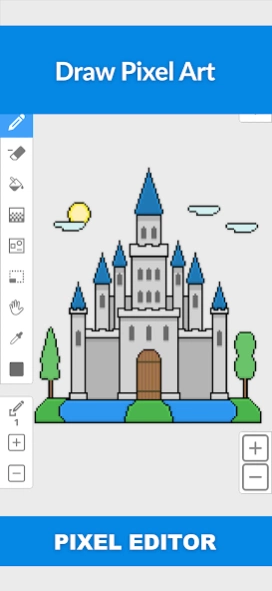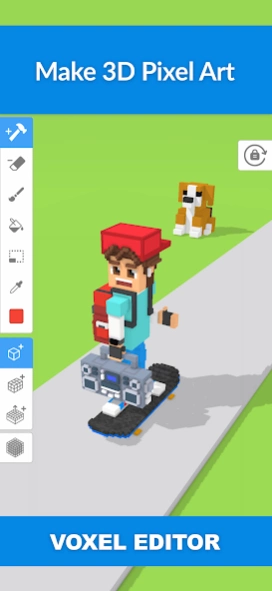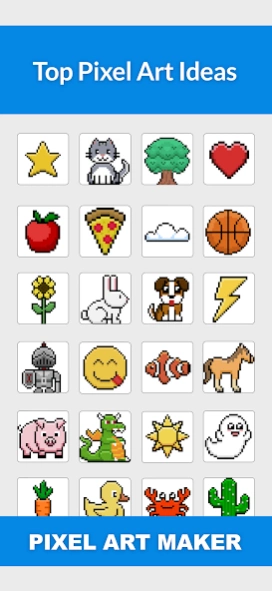Mega Voxels 2.7.7
Free Version
Publisher Description
Mega Voxels - Pixel Art Maker & Voxel Editor for creating Pixel Art & Voxel Art
Mega Voxels is an easy-to-use voxel editor and pixel editor that lets you create 3D pixel art, voxel art and pixel art. You can then share your creations through photos and videos. Connect with friends and share what you make with 3D pixels, voxels and pixels. Explore the community of voxel artists and pixel artists from all levels and share anything you can imagine.
Features:
- Full-Featured Voxel Editor for creating voxel art and 3D pixel art
- Complete Pixel Editor for drawing pixel art images
- Dozens of tools and brushes for block building including Pencil, Bucket Fill and Magic Wand
- Hundreds of 3D voxel models to explore in Library: castles, cars, animals, spaceships, houses, food and more
- Play fun games like a jumping game using your own voxel models
- New mini-games added regularly to the app
- Simple to build with blocks using one hand for on the go
- Easy to color blocks with simple touch controls. Choose your color palette and tap to paint.
- Draw complex 3D scenes using voxels (volumetric pixels)
- Voxel builder supports Unlimited World Size
- Import & Export models to common formats including MagicaVoxel VOX, Wavefront OBJ and PNG
- Build massive 3d block sets with multiple grid support
- Craft and Build your own City out of voxel blocks
- Make and Save video animations to MP4
- Powerful 3D Pixel Art Editor with 3d model maker abilities
- Preview and Render 3D Voxel Models in Real-time
- With Screen Lock the app becomes a useful pixel editor
- View and display your 3d design in Augmented Reality (AR)
- Use portrait mode and Landscape mode for Phones & Tablets
- Save files for 3d artwork locally and on the cloud
- 3D modeling support for mouse and keyboard
- Enhanced Pen Support to build with blocks
- Completely Functional Mobile Voxel Editor App that supports both touch and pen
- Voxel Brush supports adding a single 3d pixel as well as multiple 3d pixels
- Simplified controls allow for block building using one hand
- Play Fun Block Games with any of your voxel models or 3D art
- Easy Block Builder with Cutting-Edge Building Tools
- Build Your Own 3D Model on your Phone or Tablet
- Supports Importing pixel art sprites into the 3d pixel art editor
- Exported 3D Models and 3D art can be imported into popular 3D modeling software such as 3ds Max + Maya + Blender + Tinkercad + MagicaVoxel + VoxEdit + Fancade + Blockbench
Fun Block Building Game Modes and Mini Games :
- Jump your way to victory in Mega Voxels Jump! This is a fun jumping game where you can jump to try and reach the high score. But be careful the higher you jump the more tricky it gets. Pick from dozens of models or create your own blocky character and hop into action in this insanely fun jumper game
- Watch your 3D voxel models get constructed automatically with Build-a-Voxel mode. In this fun construction game record videos as your models get built with blocks in a cool animated way
- Break your block models to pieces using fun power-ups in the exciting Destruct-a-Voxel game mode. In this building game you can then have them come back together at the tap of a button
- Build your own castle, a house, a spaceship and even a tower in Create Mode. Construct amazing building and structures entirely out of blocks
About Mega Voxels
Mega Voxels is a free app for Android published in the Recreation list of apps, part of Home & Hobby.
The company that develops Mega Voxels is Go Real Games, LLC. The latest version released by its developer is 2.7.7.
To install Mega Voxels on your Android device, just click the green Continue To App button above to start the installation process. The app is listed on our website since 2024-04-14 and was downloaded 11 times. We have already checked if the download link is safe, however for your own protection we recommend that you scan the downloaded app with your antivirus. Your antivirus may detect the Mega Voxels as malware as malware if the download link to com.gorealgames.megavoxelbuilder is broken.
How to install Mega Voxels on your Android device:
- Click on the Continue To App button on our website. This will redirect you to Google Play.
- Once the Mega Voxels is shown in the Google Play listing of your Android device, you can start its download and installation. Tap on the Install button located below the search bar and to the right of the app icon.
- A pop-up window with the permissions required by Mega Voxels will be shown. Click on Accept to continue the process.
- Mega Voxels will be downloaded onto your device, displaying a progress. Once the download completes, the installation will start and you'll get a notification after the installation is finished.